T-Shirt Print Size Guide⁚ A Comprehensive Overview
This guide provides a detailed overview of t-shirt print sizing, covering standard dimensions for adult and youth shirts, optimal sizes for various styles, and placement best practices for eye-catching designs. We’ll explore different print methods and their implications on design size and resolution. Learn how to achieve perfectly sized and placed prints every time.
Understanding Print Dimensions and Placement
Before embarking on your t-shirt design journey, grasping the fundamentals of print dimensions and placement is crucial. Accurate measurements ensure your design looks its best on the garment. Print dimensions refer to the actual size of your artwork, while placement dictates its position on the shirt. Common areas include the front (full-front or left chest), back, and even sleeves. Consider your design’s complexity and intended impact when deciding on size and placement. A small, centered logo might suit a minimalist style, while a large, bold graphic demands more space. Understanding these aspects is key to a successful and visually appealing final product. For instance, a full-front design might occupy most of the shirt’s surface, whereas a left-chest print would be smaller and positioned near the heart. Measuring your shirt and planning your design’s dimensions accordingly is paramount to a professional-looking outcome. Remember to account for the shirt’s size and style when choosing your print dimensions; Accurate planning and attention to detail are vital for achieving a visually harmonious and impactful final product.
Standard Print Sizes for Adult and Youth T-shirts
Establishing standard print sizes for adult and youth t-shirts is essential for consistent and professional results. Adult t-shirts generally accommodate larger print areas, often ranging from 11×11 inches to 12×16 inches for full-front designs. These dimensions offer ample space for detailed artwork or large graphics. However, remember that these are merely guidelines; the ideal size depends on the design itself and personal preferences. For a balanced look, consider the shirt’s overall size and the design’s complexity. Youth t-shirts, due to their smaller size, typically use smaller print areas, often around 9×9 inches. This ensures the design doesn’t overwhelm the garment while still making a clear visual statement. When designing for both adult and youth sizes, creating a design that scales appropriately is crucial. Using vector graphics ensures your artwork remains sharp and clear regardless of size adjustments. Always consider the shirt’s fabric and printing method, as these factors can influence the final print size and quality. Prioritize clarity and visual appeal, ensuring the design remains legible and aesthetically pleasing at the chosen scale.
Recommended Print Sizes for Different T-Shirt Styles
T-shirt styles significantly influence optimal print sizes. For classic crew-neck or V-neck tees, a full-front print of 12×16 inches is common for adults, creating a bold statement. However, a more subtle approach might use a smaller, centered chest print of 8-10 inches for a less overwhelming look. Youth sizes often benefit from a 9×9-inch print for a balanced design. Tank tops, with their more open style, might call for a smaller print area to avoid visually crowding the garment; positioning the print 1 inch from the top hemline often works well. Long-sleeve t-shirts can accommodate larger prints, even extending to the sleeves for a unique aesthetic. Consider the design’s complexity. Detailed artwork might require a larger print area to maintain clarity, while simpler designs can be effectively smaller. The shirt’s color also affects print size perception; darker colors can handle larger prints more easily than lighter ones. Always test different sizes on sample garments to ensure the design complements the specific t-shirt style before committing to mass production.

Optimizing Your Design for Various Print Methods
Screen printing and digital printing have different size and resolution requirements. High-resolution images (at least 300 DPI) are crucial for crisp, professional results regardless of the chosen method. Consider these factors when preparing your artwork for optimal results.
Screen Printing vs. Digital Printing⁚ Size Considerations
Screen printing, a time-tested method, excels in producing vibrant, high-opacity prints, especially on darker fabrics. However, screen printing involves creating separate screens for each color, impacting cost-effectiveness for intricate designs. Larger, simpler designs are generally more economical. Digital printing, on the other hand, offers unparalleled versatility. It’s ideal for intricate designs, photorealistic images, and full-color prints. There’s no screen setup, making it cost-effective for smaller runs and complex artwork. Digital printing’s limitations might include slightly less vibrant colors on dark shirts compared to screen printing. Size considerations vary; screen printing might have limitations on very detailed, small designs due to screen mesh limitations, while digital printing can handle intricate details across various sizes. Choosing between these methods depends on your design complexity, color count, quantity needed, and budget. Understanding these differences ensures your design is optimized for the chosen printing technique, leading to the best possible results.
High-Resolution Image Requirements for Crisp Prints
Achieving crisp, professional-looking t-shirt prints hinges on using high-resolution images. Low-resolution images, when enlarged, result in pixelation and a blurry, unprofessional appearance. The ideal resolution for t-shirt printing is generally 300 DPI (dots per inch) for both JPEG and PNG files. This ensures that the print maintains its clarity and sharpness even when viewed up close. However, depending on the printing method and the final print size, a slightly lower resolution might suffice. For larger prints or those on products like leggings or blankets, a resolution of 120-150 DPI may be acceptable. Always provide the highest resolution image possible to your printer. If you’re unsure about your image resolution, many image editing software programs can display and modify the DPI. Using a high-resolution image is crucial, irrespective of the printing method, be it screen printing or digital; It guarantees that your design translates flawlessly onto the fabric, producing the desired professional, high-quality result. Investing time in ensuring your image meets the required resolution will significantly enhance the overall quality of your final product.
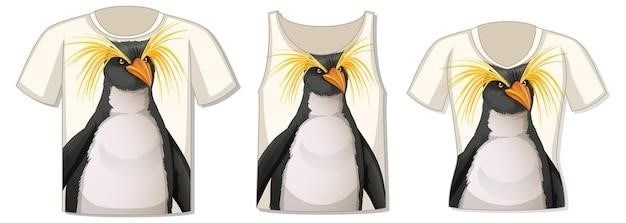
Placement Guidelines for Eye-Catching Designs
Strategic placement maximizes visual impact. Consider front, back, left chest, and other unique locations; Proper placement ensures your design is balanced and eye-catching, avoiding awkward or cluttered looks.
Front and Back Print Placement Best Practices
For optimal front print placement, aim for a balanced design, typically 3-3.5 inches below the collar for adult sizes. A full-front design can range from 10-12 inches wide by 10-14 inches high, while a smaller, center-chest print might measure 8-10 inches. Consider the shirt’s style and the design’s overall aesthetic; a large, bold graphic might be suitable for a full-front placement, whereas a smaller, more subtle design could work well centered on the chest. Remember to always account for the shirt’s neckline and overall proportions to ensure the design doesn’t appear cramped or too small. For back prints, a 12 x 16 inch print area is often used as a maximum, although smaller sizes are appropriate depending on the design and shirt size. Centering the design on the back ensures visual balance, with the design’s top edge typically aligning with the shoulder line. When designing for both front and back prints, maintain visual consistency, using complementary designs or color schemes. Avoid overwhelming the shirt with too many elements, striking a balance between visual interest and overall cohesiveness. Remember to account for the garment’s shape and how the design will drape across the body, ensuring that your placement maximizes its visual appeal and complements the shirt’s style.
Left Chest and Other Unique Print Locations
The left chest area offers a classic, subtle placement for logos or small designs. A standard size for left-chest prints is approximately 4×4 inches, though this can vary based on design complexity and desired impact. Consider the shirt’s style; a smaller print works well on fitted shirts, while a slightly larger one might suit looser styles. Placement should be centered, maintaining a balance between the neckline and the shoulder. For back collar prints, aim for a smaller size (2-3 inches wide), positioned an inch or so below the collar to avoid obstructing the neckline. Unique placements, such as sleeves or the upper back, offer opportunities for creative expression. Sleeve prints are usually best kept relatively small, to avoid an overly cluttered appearance. Upper back prints can range in size, often from 10×14 inches in width and 1-6 inches in height. The design’s proportions are key, aligning with the shirt’s style and the overall aesthetic. Consider the garment’s shape and how the design will appear on the curved surface; elongated designs often work well for sleeves, while wider designs might suit the back. When choosing a unique location, always ensure the design’s size complements the area, maintaining a visually appealing and balanced final product, and remember to test your design on a sample shirt before mass production.
