Welcome to the VisionPRO 8000 Manual, your guide to understanding and operating Honeywell’s advanced touchscreen programmable thermostat. This manual covers installation, programming, and troubleshooting, ensuring optimal performance and energy efficiency for your heating and cooling systems.
Overview of the VisionPRO 8000 Thermostat
The VisionPRO 8000 is a 7-Day programmable, touchscreen thermostat designed for precise temperature control. It supports up to 3 Heat/2 Cool heat pump systems or 2 Heat/2 Cool conventional systems, ensuring compatibility with various HVAC setups. The thermostat also manages humidification, dehumidification, and ventilation systems, offering comprehensive climate control. Its intuitive touchscreen interface and menu-driven programming make it user-friendly. Available in models like TH8110, TH8320, and TH8321, the VisionPRO 8000 caters to different residential and commercial needs, providing energy efficiency and comfort. Wi-Fi-enabled versions allow remote monitoring and control via internet connectivity.
Key Features of the VisionPRO 8000
The VisionPRO 8000 boasts a high-resolution touchscreen interface for effortless navigation and control. It offers 7-Day programmable functionality, allowing users to customize temperature settings for optimal comfort and energy savings. The thermostat supports up to 3 Heat/2 Cool heat pump systems and 2 Heat/2 Cool conventional systems, ensuring versatility for various HVAC setups. Additional features include humidity control (humidification/dehumidification), ventilation management, and compatibility with RedLINK technology for advanced system integration. Wi-Fi-enabled models provide remote access via the internet, enabling users to monitor and adjust settings from anywhere. Its energy-efficient design and customizable display further enhance user convenience and system performance.
Installation and Setup
Proper installation ensures optimal performance. Always follow safety guidelines and manufacturer instructions. Check system compatibility and power requirements. Professional installation may be recommended for complex setups.
Pre-Installation Requirements
Before installing the VisionPRO 8000, ensure the system is compatible with your HVAC setup. Shut off power to the heating/cooling system at the circuit breaker. Verify wiring matches the thermostat’s terminal designations. Gather necessary tools like screwdrivers and wire strippers. Check for any existing thermostat wires and label them if needed. Ensure the wall surface is level and clean. If installing in a new location, plan the wiring route carefully. For complex systems, consider consulting a professional. Review the manual thoroughly to understand specific requirements for your setup. Proper preparation ensures a smooth and safe installation process.
Step-by-Step Installation Guide
- Turn off power to the HVAC system at the circuit breaker or fuse box.
- Remove the old thermostat carefully, noting wire connections for reference.
- Disconnect wires from the old thermostat and label them if necessary.
- Mount the new wallplate for the VisionPRO 8000, ensuring it is level and secure.
- Connect the wires to the corresponding terminals on the new thermostat.
- Restore power to the system and test heating and cooling modes.
- Follow the on-screen prompts to complete the initial setup and configuration.
Refer to the manual for specific wiring diagrams and detailed instructions.

Programming and Scheduling
The VisionPRO 8000 offers 7-day programmable functionality, allowing users to set energy-saving schedules that optimize comfort and efficiency. Customizable settings ensure tailored temperature control.
7-Day Programmable Functionality
The VisionPRO 8000 features a 7-day programmable schedule, enabling users to customize temperature settings for each day of the week. This flexibility allows for precise control over heating and cooling, ensuring comfort and energy efficiency. The thermostat supports up to four programmable periods daily, making it adaptable to varying lifestyles. With its intuitive interface, users can easily set and adjust schedules to align with their routines. Additionally, the system remembers programmed settings, eliminating the need for repeated adjustments. This feature is particularly useful for homeowners seeking to balance energy savings with personalized comfort levels throughout the week.
Setting Up Daily and Weekly Schedules
Setting up daily and weekly schedules on the VisionPRO 8000 is straightforward, allowing users to tailor temperature settings to their lifestyle. Using the touchscreen interface, navigate to the scheduling menu and select the desired day or group of days. Choose from up to four programmable periods per day, setting the start time, temperature, and mode (heat or cool). Adjustments can be made manually or copied to other days for consistency. Once configured, the thermostat automatically follows the programmed schedule, ensuring energy efficiency and consistent comfort. This feature simplifies temperature management, making it easy to maintain ideal conditions without constant adjustments.

System Compatibility and Control
The VisionPRO 8000 is compatible with various HVAC systems, including forced air, radiant, and heat pumps. It supports multi-stage heating and cooling, ensuring precise temperature control and efficient operation across different setups. Additionally, it integrates seamlessly with humidifiers, dehumidifiers, and ventilation systems, offering comprehensive climate management. This adaptability makes it suitable for a wide range of residential and light commercial applications, providing reliable performance and enhanced comfort.
Supported Heating and Cooling Systems
The VisionPRO 8000 thermostat is universally compatible with a wide range of heating and cooling systems, including forced air, radiant, and heat pump configurations. It supports multi-stage heating and cooling, allowing precise control over systems with up to four stages of heat and two stages of cool. Additionally, it is compatible with two-speed fan systems and auxiliary heating elements in heat pump setups. This versatility ensures the thermostat can be adapted to various residential and light commercial applications, providing reliable performance and efficient climate control across different HVAC configurations.
Humidification, Dehumidification, and Ventilation Control
The VisionPRO 8000 thermostat supports integration with humidification, dehumidification, and ventilation systems, enhancing indoor air quality. It can control compatible humidifiers and dehumidifiers, automatically adjusting moisture levels based on humidity sensors; The thermostat also manages ventilation systems, ensuring proper air circulation and fresh air intake. These features work seamlessly with the HVAC system to maintain optimal comfort and air quality. By integrating these controls, the VisionPRO 8000 helps create a healthier indoor environment while improving energy efficiency and system performance.

Maintenance and Troubleshooting
Regularly clean the display, check wiring connections, and replace batteries as needed. Troubleshoot issues by resetting the thermostat or checking circuit breakers. Ensure proper system operation.
Regular Maintenance Tips
To ensure optimal performance, clean the thermostat display regularly with a soft cloth. Check and replace batteries annually to maintain functionality. Inspect wiring connections for looseness or corrosion and tighten as needed. Recalibrate the thermostat if temperature readings appear inaccurate. Update software periodically to access new features and improvements. Finally, review and adjust programmed schedules seasonally to align with changing heating and cooling needs.
Common Issues and Solutions
The VisionPRO 8000 may occasionally experience issues like unresponsiveness or incorrect temperature readings. First, ensure the thermostat is properly powered and batteries are fresh. If the display is unresponsive, restart the system by removing and reinserting the batteries. For temperature inaccuracies, recalibrate the thermostat through the menu settings. Wi-Fi connectivity issues can often be resolved by restarting the router or checking network settings. If problems persist, perform a factory reset by holding the menu button for 10 seconds. Consult the manual or contact a professional for complex issues.

Advanced Features of the VisionPRO 8000
The VisionPRO 8000 offers smart sensing, voice control integration, and energy usage analytics, enhancing comfort and efficiency through innovative technology.
Touchscreen Interface and Navigation
The VisionPRO 8000 features an intuitive, high-resolution touchscreen interface designed for easy navigation. The responsive display allows users to adjust settings, view schedules, and access advanced features with a few taps. Menus are logically organized, with clear icons and labels to simplify operation. The interface supports swipe gestures and pinch-tozoom functionality for detailed views. Brightness adjustment ensures readability in various lighting conditions. The touchscreen also includes a lockout feature to prevent unauthorized changes, enhancing security. Overall, the interface provides a seamless and user-friendly experience, making it easy to optimize comfort and energy efficiency. Regular software updates ensure the system stays up-to-date with the latest features.
Wi-Fi Connectivity and Remote Access
The VisionPRO 8000 offers seamless Wi-Fi connectivity, enabling remote access through compatible smart devices. Using the Honeywell Home app, users can adjust temperatures, monitor energy usage, and receive system alerts from anywhere. This feature enhances convenience and energy management. The thermostat supports dual-band Wi-Fi for stable connections. Remote access also allows for scheduling adjustments and monitoring system performance in real-time. Enhanced security measures, such as encryption, protect user data. This functionality integrates with smart home systems, offering a modern, connected experience. Regular updates ensure compatibility and improve performance, making it a versatile solution for smart home enthusiasts.
Energy Efficiency and Savings
The VisionPRO 8000 promotes energy efficiency with smart algorithms and customizable settings, optimizing heating and cooling usage to reduce energy waste and lower utility bills.
Energy-Saving Modes and Settings
The VisionPRO 8000 offers advanced energy-saving modes designed to optimize your HVAC system’s performance. Its Smart Recovery feature learns your home’s heating and cooling patterns to pre-condition spaces efficiently. The Energy Saving Mode reduces energy consumption during periods of inactivity or when you’re away. Additionally, the thermostat supports geofencing, adjusting temperatures based on your location to avoid unnecessary heating or cooling. Customizable settings allow you to set temperature ranges, ensuring your system operates within energy-efficient parameters. These features work together to minimize energy waste and lower your utility bills while maintaining comfort.
Monitoring Energy Usage
The VisionPRO 8000 allows you to monitor your energy usage in real-time, providing insights into your heating and cooling consumption. The thermostat displays detailed reports on energy usage, broken down by heating, cooling, and fan operation. This feature helps you identify patterns and opportunities to reduce energy waste. Historical data is stored for up to 12 months, enabling you to track seasonal trends and optimize your settings. By reviewing this information, you can make informed adjustments to lower your energy bills while maintaining comfort. Monthly energy reports summarize your usage and savings, making it easier to manage your energy efficiency goals.

RedLINK Technology Integration
RedLINK technology enhances the VisionPRO 8000’s performance by enabling seamless integration with wireless remote sensors and devices, improving temperature control and system efficiency.
What is RedLINK Technology?
RedLINK is Honeywell’s advanced wireless communication technology, enabling seamless integration between the VisionPRO 8000 thermostat and compatible devices. It allows wireless remote sensors, humidifiers, and ventilation controls to connect without interference. RedLINK ensures reliable communication, enhancing system performance and comfort. It supports multiple devices, providing precise temperature control and energy efficiency. This technology eliminates the need for wired connections, simplifying installation and reducing clutter. RedLINK also enables remote monitoring and adjustments, offering convenience and flexibility for homeowners. It is designed to work exclusively with Honeywell products, ensuring compatibility and optimal functionality.
Setting Up RedLINK in the VisionPRO 8000
To set up RedLINK on your VisionPRO 8000, ensure the thermostat is powered on and navigate to the settings menu. Select “RedLINK Setup” and choose “Remote Sensor” or “RedLINK Device.” Place the remote sensor or device in “Learn Mode” by pressing and holding its button until the LED flashes. Return to the thermostat and confirm the pairing. Repeat for additional devices, ensuring each pairs individually. Once connected, the thermostat will display a confirmation message. Test the system to ensure proper communication. Refer to the manual for troubleshooting if issues arise.
Display and User Interface
The VisionPRO 8000 features a high-resolution, color touchscreen interface with an intuitive menu navigation system, ensuring easy operation and clear readability of all settings and status updates.
Understanding the Display Layout
The VisionPRO 8000 thermostat features a sleek, high-resolution touchscreen display with a logical layout designed for user convenience. The screen is divided into sections, including current temperature, setpoint, system status, and navigation buttons. Icons and indicators provide quick visual cues for mode (heat/cool), fan operation, and humidity control. The display also shows time, date, and active settings like energy-saving modes. Menus are organized into intuitive categories, making it easy to access scheduling, system settings, and maintenance alerts. The interface uses clear labels and consistent color coding to ensure readability and ease of navigation.
Customizing Display Settings
The VisionPRO 8000 allows users to tailor the display to their preferences. Adjust the screen brightness to suit lighting conditions, or set a screen timeout to conserve energy. Choose between Fahrenheit or Celsius for temperature display. Customize the home screen to prioritize frequently used settings, such as current temperature or schedule status. Users can also select from various color themes or adjust contrast for better readability. Additional options include enabling or disabling certain indicators, like humidity levels or system mode icons, to simplify the interface. These customization options enhance user experience while maintaining functionality.
Thermostat Models and Variations
The VisionPRO 8000 is available in multiple models, including the TH8110, TH8320, and TH8321, each offering unique features tailored to different HVAC system requirements.
Differences Between TH8110, TH8320, and TH8321 Models
The VisionPRO 8000 series includes three distinct models: TH8110, TH8320, and TH8321. The TH8110 is the base model, offering basic programmable functionality without advanced features like RedLINK technology. The TH8320 introduces a touchscreen interface and supports RedLINK for remote sensors, but lacks built-in Wi-Fi. The TH8321 is the most advanced, featuring a color touchscreen, built-in Wi-Fi, and full RedLINK compatibility. These variations cater to different user needs, ranging from simple temperature control to smart home integration. Choosing the right model depends on system requirements and desired smart features;
Compatibility with Other Systems
The VisionPRO 8000 thermostat is designed to work seamlessly with a wide range of heating, cooling, and ventilation systems. It supports conventional, heat pump, and dual-fuel systems, making it versatile for various home setups. Additionally, it integrates with RedLINK-compatible accessories, such as wireless sensors and air cleaners, enhancing system performance. The thermostat is also compatible with popular smart home systems and voice assistants, allowing for integrated control. Its flexibility ensures it can adapt to different HVAC configurations, providing reliable operation and energy efficiency across diverse setups. This broad compatibility makes it a suitable choice for many households.
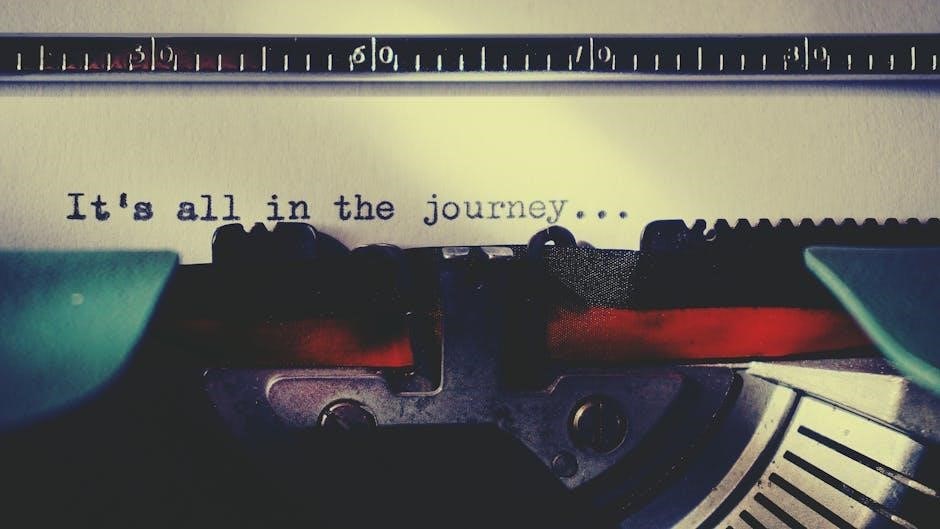
Manual and Auto Changeover
The VisionPRO 8000 offers both manual and auto changeover modes, allowing users to switch between heating and cooling systems either manually or automatically for efficient operation.
Manual vs. Automatic Changeover Explained
The VisionPRO 8000 thermostat allows users to choose between manual and automatic changeover. Manual changeover requires the user to switch between heating and cooling modes, offering direct control over system operation. This mode is ideal for those who prefer to manage their settings based on specific conditions or preferences.
Automatic changeover, on the other hand, enables the thermostat to automatically switch between heating and cooling based on the desired indoor temperature. This feature optimizes energy efficiency and comfort, ensuring seamless transitions without manual intervention. Both modes provide flexibility, catering to different user needs and preferences.
Configuring Changeover Settings
To configure changeover settings on the VisionPRO 8000, access the thermostat menu by pressing the “Menu” button. Navigate to the “System Setup” section and select “Changeover.” Choose between manual or automatic changeover modes. For automatic changeover, set the desired indoor temperature and temperature differential to determine when the system switches between heating and cooling. Manual mode allows you to switch modes directly. Adjust the settings using the arrow keys and press “Done” to save. Ensure settings align with your schedule and preferences for optimal performance and energy efficiency.

Fan and System Mode Control
Control fan operation and system modes effortlessly with the VisionPRO 8000. Adjust fan settings to auto or on, and switch between heating, cooling, or off modes seamlessly.
Understanding Fan Modes
The VisionPRO 8000 offers two primary fan modes: Auto and On. In Auto mode, the fan operates only during heating or cooling cycles, enhancing efficiency. The On mode runs the fan continuously for consistent air circulation. This feature ensures optimal comfort by allowing precise control over airflow, regardless of the system’s heating or cooling state. Understanding these modes helps users optimize energy usage while maintaining desired indoor conditions. Proper fan mode selection is essential for balancing comfort and energy efficiency in various settings.
Switching Between Heat and Cool Modes
To switch between heat and cool modes on the VisionPRO 8000, navigate to the Menu and select System Mode. Choose either Heat, Cool, or Auto. In Auto mode, the thermostat automatically switches between heating and cooling based on the schedule or temperature setpoints. Use the touchscreen or buttons to adjust settings. Ensure the system is compatible with your equipment before changing modes. This feature allows seamless transitions between heating and cooling, optimizing comfort and energy efficiency year-round. Proper mode selection ensures your system operates correctly for your climate needs.

Technical Specifications
The VisionPRO 8000 operates on 24V AC power, requiring a C-wire connection. It measures 4.5 x 3.25 inches and is compatible with standard wallplates for easy installation.
Power Requirements and Electrical Connections
The VisionPRO 8000 requires a 24V AC power supply and relies on a C-wire connection for consistent operation. The thermostat is designed to work with most HVAC systems operating within a 20V to 30V AC range. Proper electrical connections are essential to ensure functionality, with terminals labeled for R (24V), C (common), W (heat), Y (cool), G (fan), and O/B (heat pump). Always verify system compatibility and voltage requirements before installation to avoid damage or malfunctions. A licensed technician is recommended for complex wiring scenarios to guarantee safety and optimal performance.
Dimensions and Wallplate Compatibility
The VisionPRO 8000 has a sleek design with dimensions of approximately 5.5 inches in height and 1.5 inches in depth, making it a compact and space-efficient option for any wall; It is compatible with a standard 4-inch wallplate, ensuring easy installation and a clean appearance. The thermostat’s slim profile allows it to blend seamlessly into various home décors. Its compatibility with standard wallplates simplifies installation, especially for users upgrading from older models. This design ensures a professional finish and ease of use, making it a versatile choice for both new setups and retrofits.

Downloading and Accessing the Manual
Visit the Honeywell website to download the VisionPRO 8000 manual. Search for the model, select the PDF version, and save it for easy access. Ensure you have a PDF reader installed to view the document. The manual is organized for easy navigation, covering all features and troubleshooting guides.
How to Download the VisionPRO 8000 PDF Manual
To download the VisionPRO 8000 manual, visit the Honeywell Home website. Navigate to the “Support” section and search for “VisionPRO 8000 manual.” Select the PDF version and save it with a clear filename, such as “VisionPRO8000_Manual.” Ensure you download the most recent version for updated information. Use a reliable PDF reader to open the file. The manual is well-organized, covering installation, programming, and troubleshooting. This resource ensures easy access to guidance for optimal thermostat performance and customization.
Navigation Through the Manual
The VisionPRO 8000 manual is structured for easy navigation, with clear sections and subheadings. Begin with the table of contents to locate specific topics quickly. The manual is divided into logical chapters, such as installation, programming, and troubleshooting. Use the index to find detailed explanations of features like RedLINK technology or energy-saving modes. Each section includes step-by-step instructions and diagrams for clarity. For digital versions, utilize the search function to find keywords instantly. Familiarize yourself with the layout to efficiently access information, ensuring smooth operation and customization of your thermostat.
The VisionPRO 8000 manual serves as a comprehensive guide to unlocking the full potential of your thermostat. From installation and programming to advanced features like Wi-Fi connectivity and energy-saving modes, the manual provides detailed instructions to ensure optimal performance. By following the troubleshooting tips and maintenance recommendations, users can extend the lifespan of their system. The intuitive interface and customizable settings make it easy to tailor the thermostat to your needs. With this manual, you’ll be empowered to maximize comfort, efficiency, and convenience in your home. Refer to it regularly to explore new features and maintain peak performance.
